Mig Vapor Coupon Code


10% off coupon
Save 10% off to order your Mig Vapor with our exclusive coupon! Click Reveal Code button and go to the official Mig Vapor website to get 10% off your vape kit!
How to Redeem the Mig Vapor Coupon
Step by step guide on how to use Mig Vapor Coupon Code
Simply follow all the instructions below to find out how to get mig vapor promo code.
How to use Mig Vapor Discount Code on Mobile Devices
Step One: Enter the Link
Open a web browser and copy and paste the following link into the address bar: http://vdlink.co/mig-cigs/. The link will direct the device to the screen pictured below.
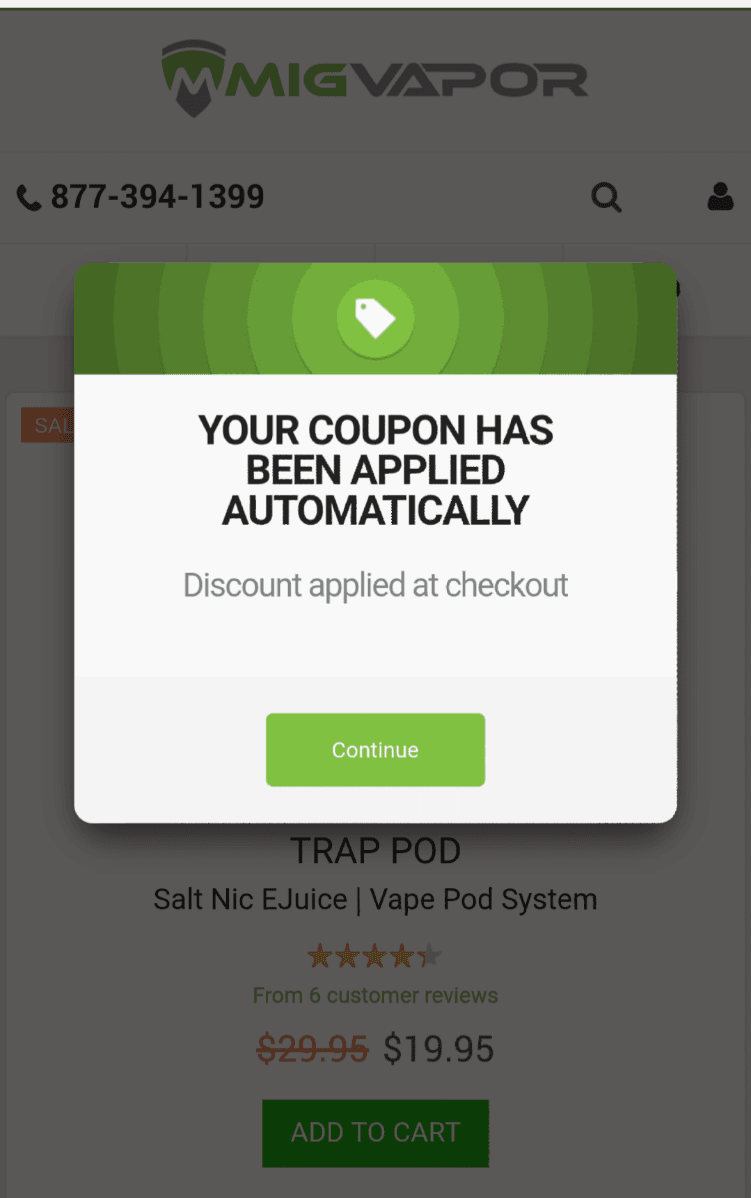
As the message indicates, the discount will be applied automatically. Tap “Continue” to proceed.
Note: Ignore any popups that mention discounts, as these have nothing to do with the Mig Vapor Coupon.
Step Two: Proceed to the Main Site
The main site will look like the picture below, with all of the products listed vertically down the screen.
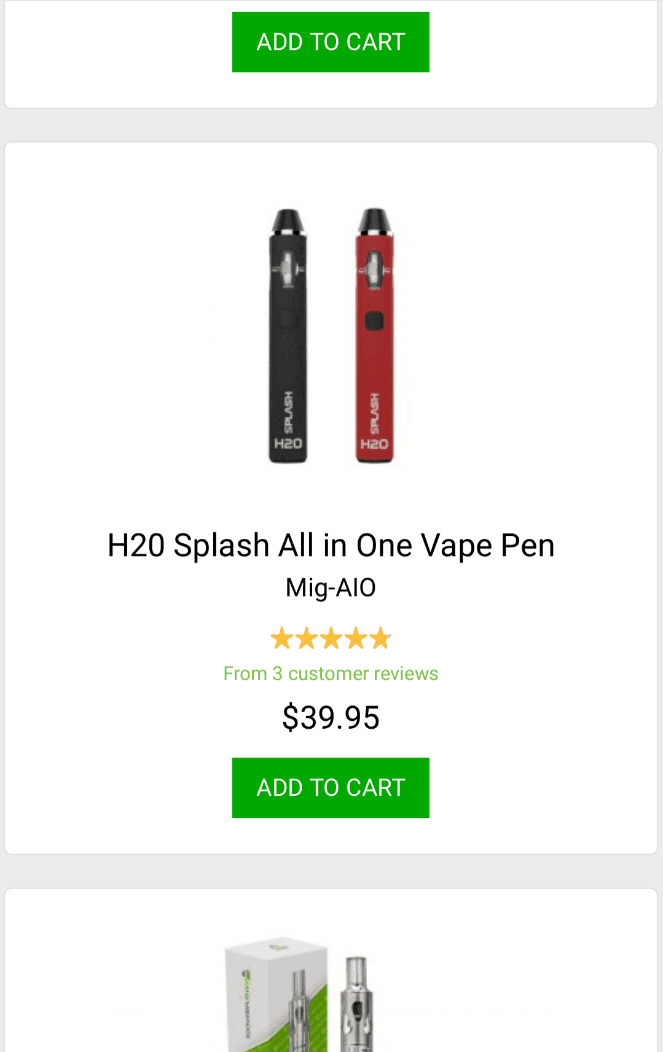
Step Three: Choose a Product
The H20 Splash All in One Vape Pen will be used for this demonstration. Choose a desired product from the screen above and tap “ADD TO CART”. This will lead to the first purchase screen as shown. Verify that the order is correct and once again tap “ADD TO CART”.

10% off coupon
Save 10% off to order your Mig Vapor with our exclusive coupon! Click Reveal Code button and go to the official Mig Vapor website to get 10% off your vape kit!
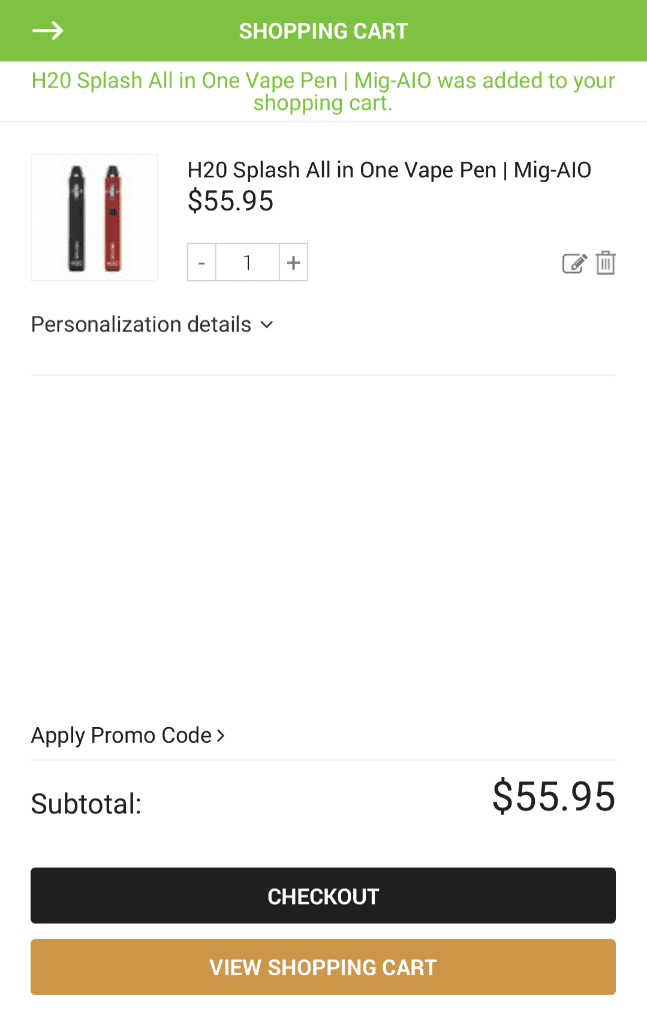
Notice that the Mig Vapor discount does not show. This is normal, and will reflect later.
Step Four: Begin the Purchase
To begin buying the vape, choose what to include in the order from the drop-down lists below. Next, tap on “ADD TO CART”.
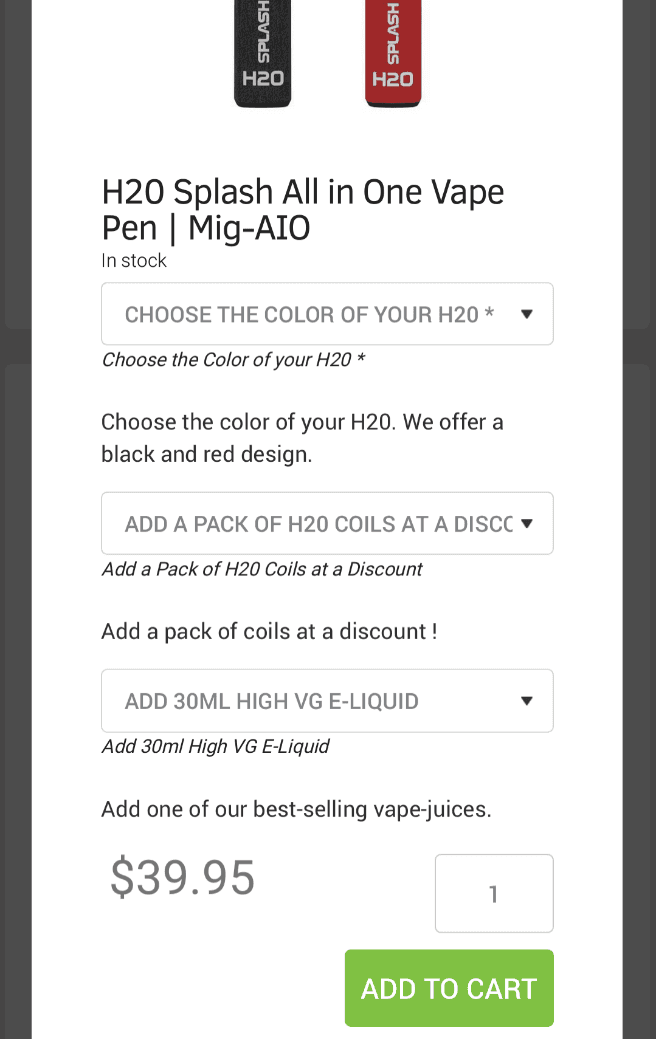
Step Five: Enter the Required Information
The screen below shows a variety of fields. Enter the shipping and payment details in the boxes provided.
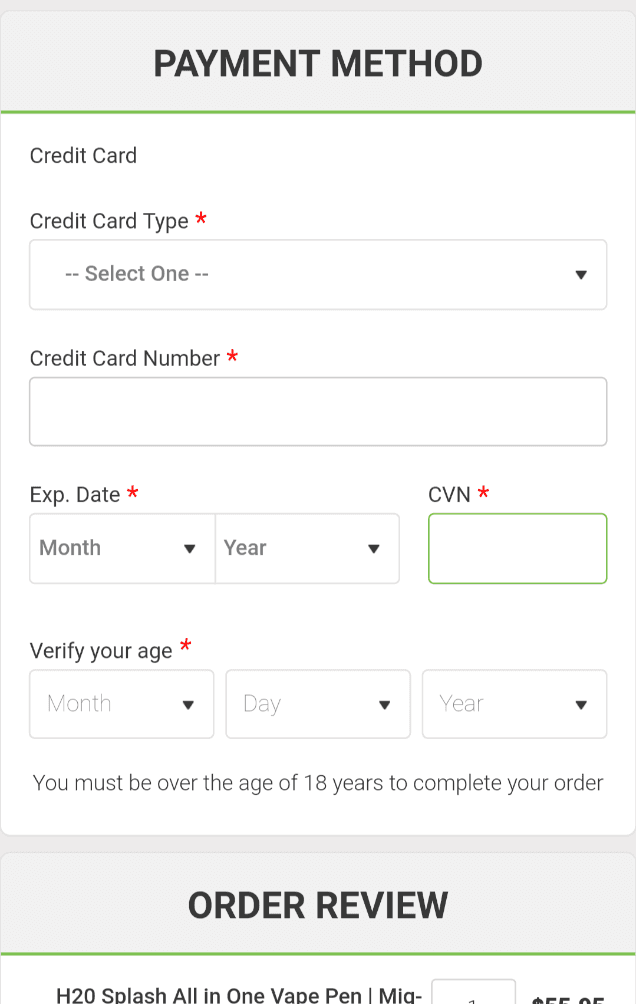
Step Six: Verify the Discount
Scroll down the screen above. Below the shipping and payment information section is the order summary. The coupon should reflect as “Discount (QSC 10). If it is there, then the discount has been applied successfully. Tap “PLACE YOUR ORDER” to complete the purchase process.
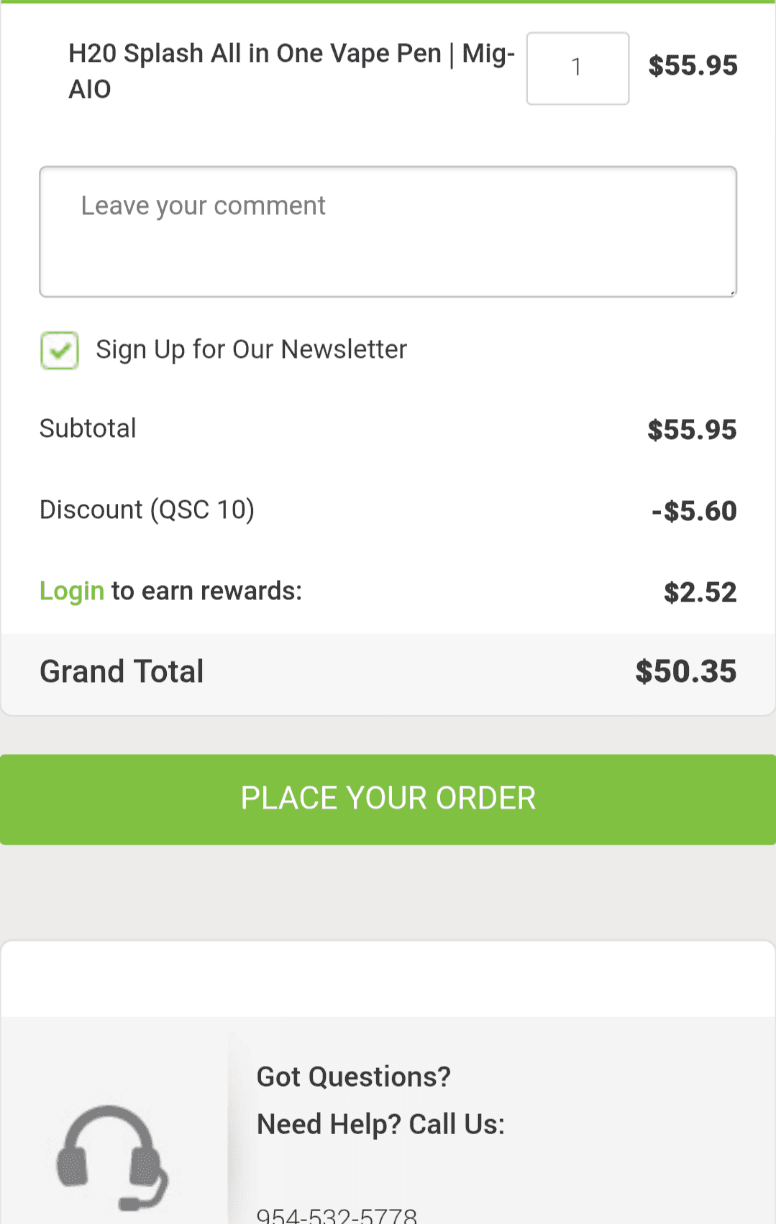
How to use Mig Vapor Discount Code on the Desktop
Step One: Enter the Link
Open a web browser and copy and paste the following link into the address bar: http://vdlink.co/mig-cigs/. Press “Enter” to proceed to the site. This may appear as “Done” or “Go” on a mobile phone or tablet.
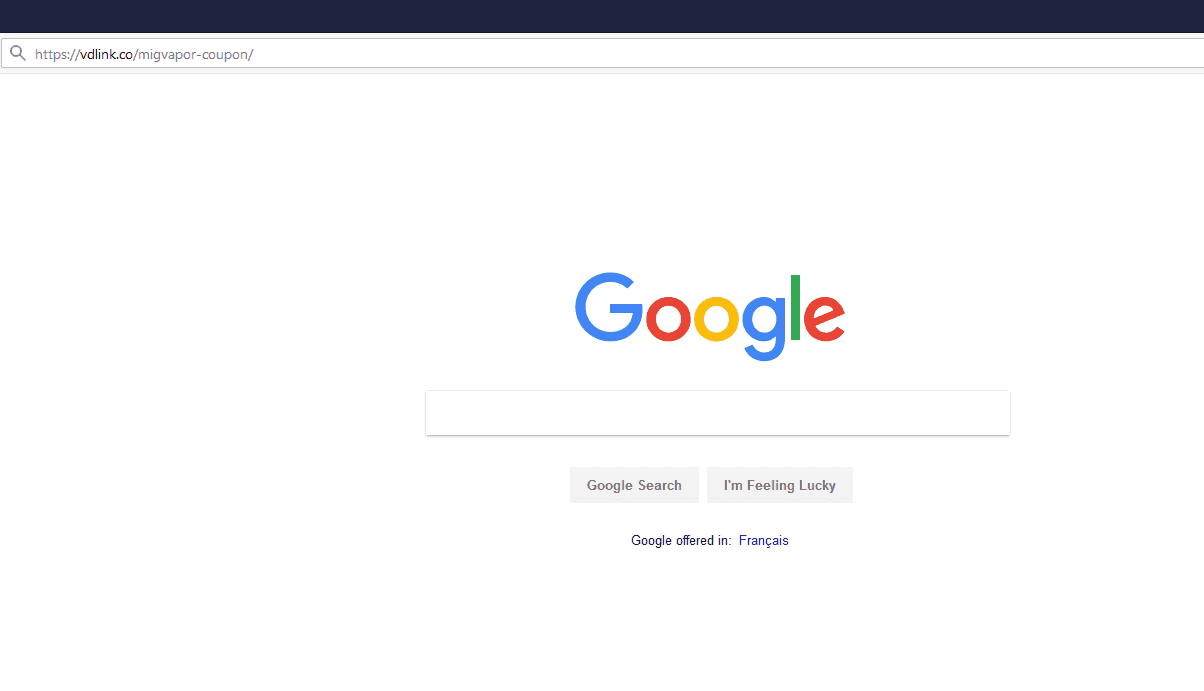
Step Two: Proceed to the Main Site
Using the link will lead to the screen pictured below:

10% off coupon
Save 10% off to order your Mig Vapor with our exclusive coupon! Click Reveal Code button and go to the official Mig Vapor website to get 10% off your vape kit!
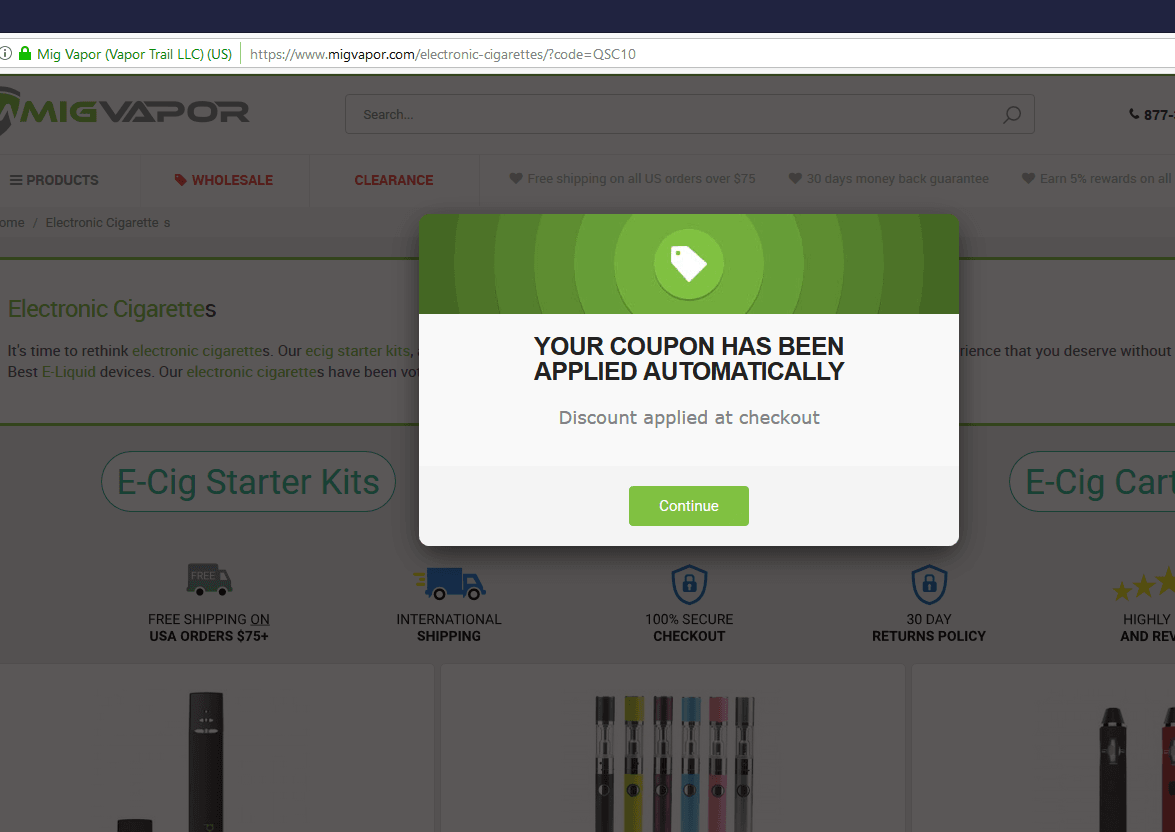
As can be seen by the popup, the Mig Vapor discount will be applied automatically upon checkout – no obscure code required. Select “Continue” to proceed.
Step 3: Ignore the Popup
The below image will appear in the middle of the screen. Although it offers the same deal, this has nothing to do with the Vaping Daily coupon. Close the ad by pressing the “X” in the top right corner.
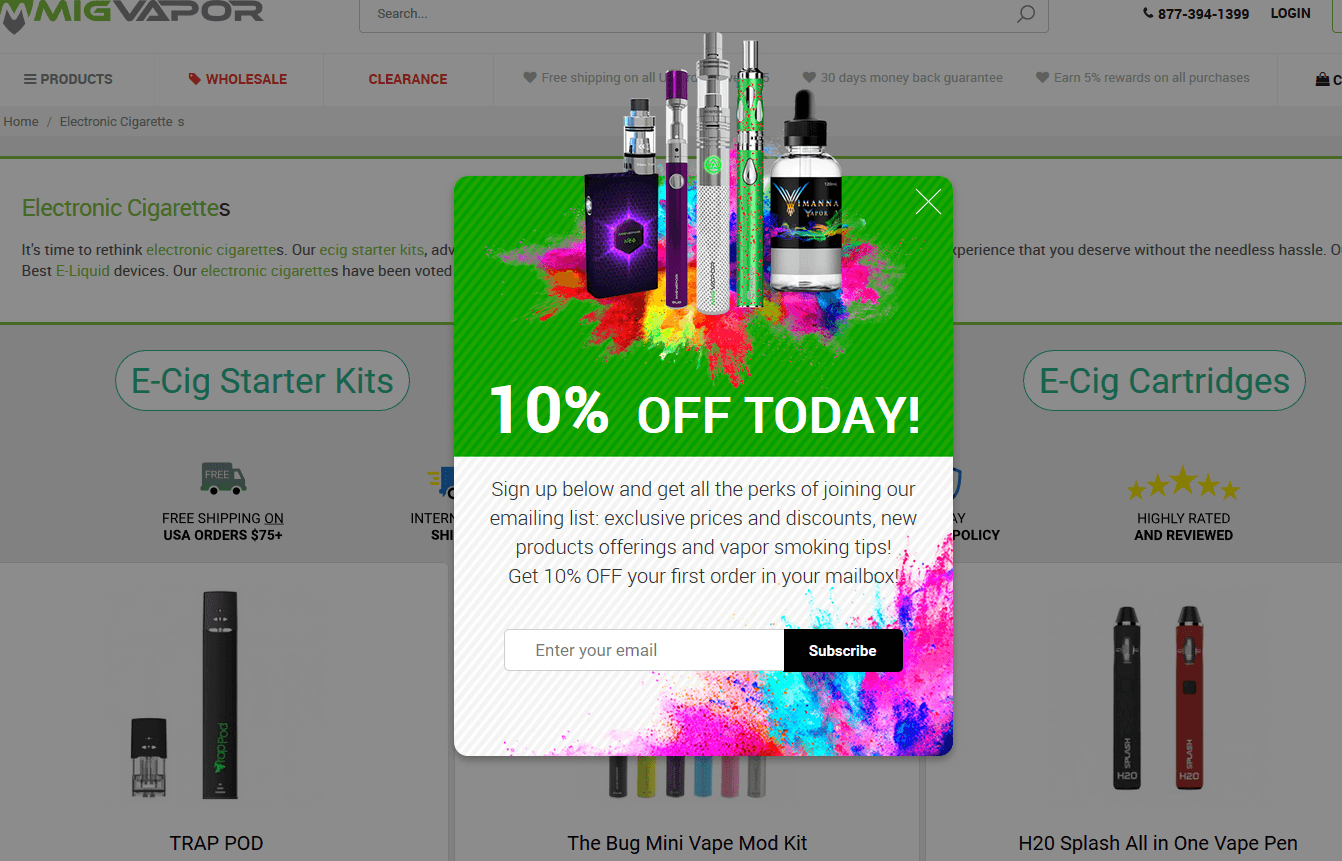
Step Four: Choose a Product
Once the popup is closed, the main product page will be available as pictured below. At this point, any product can be selected. For the purpose of this guide, we will choose the “H2O Splash All in One Vape Pen”.
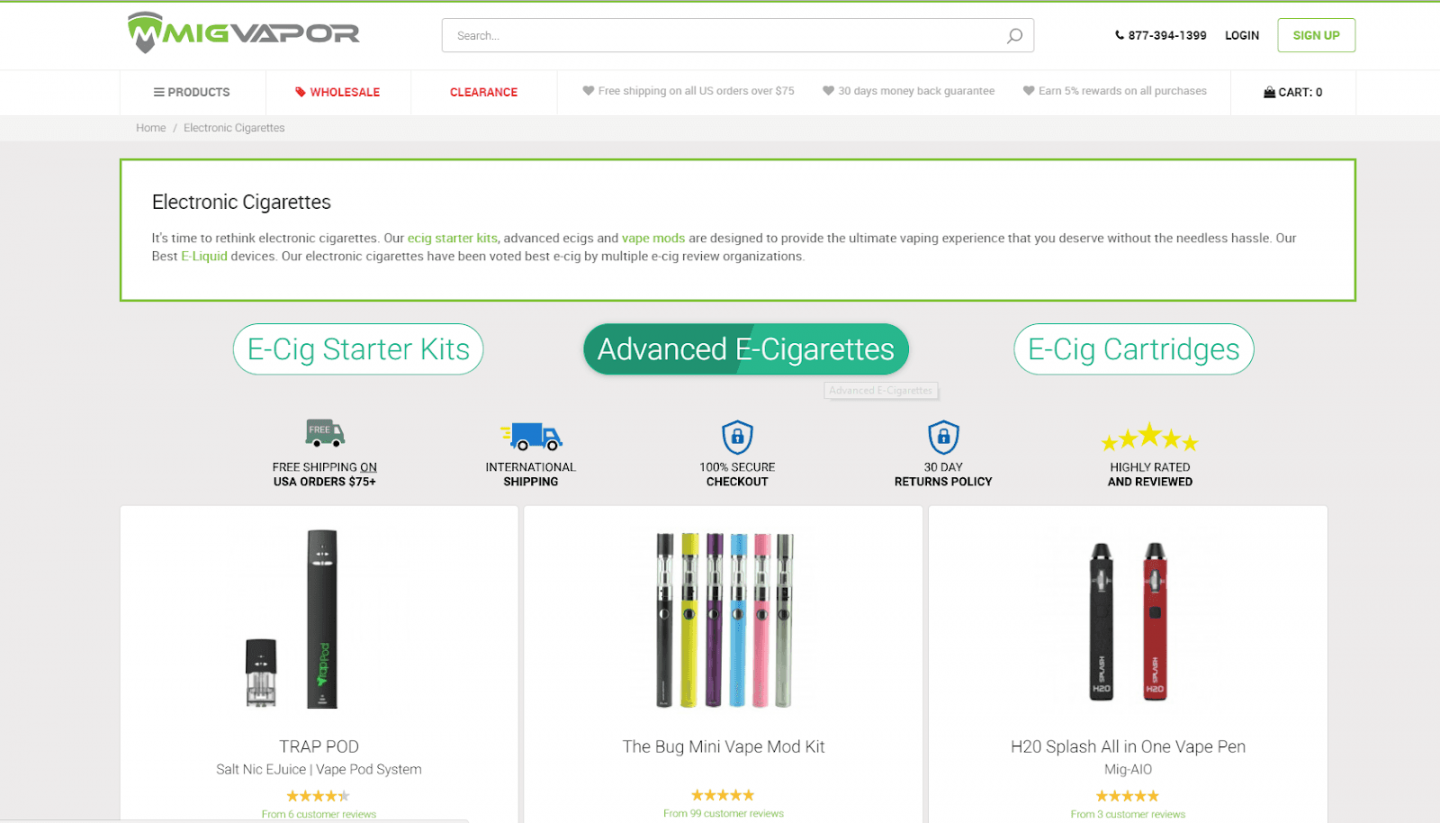
Step Five: Verify Age
In order to proceed with the purchase and redeem the Mig Vapor Coupon, age verification is required.
Confirm age of majority by clicking or tapping “YES”.
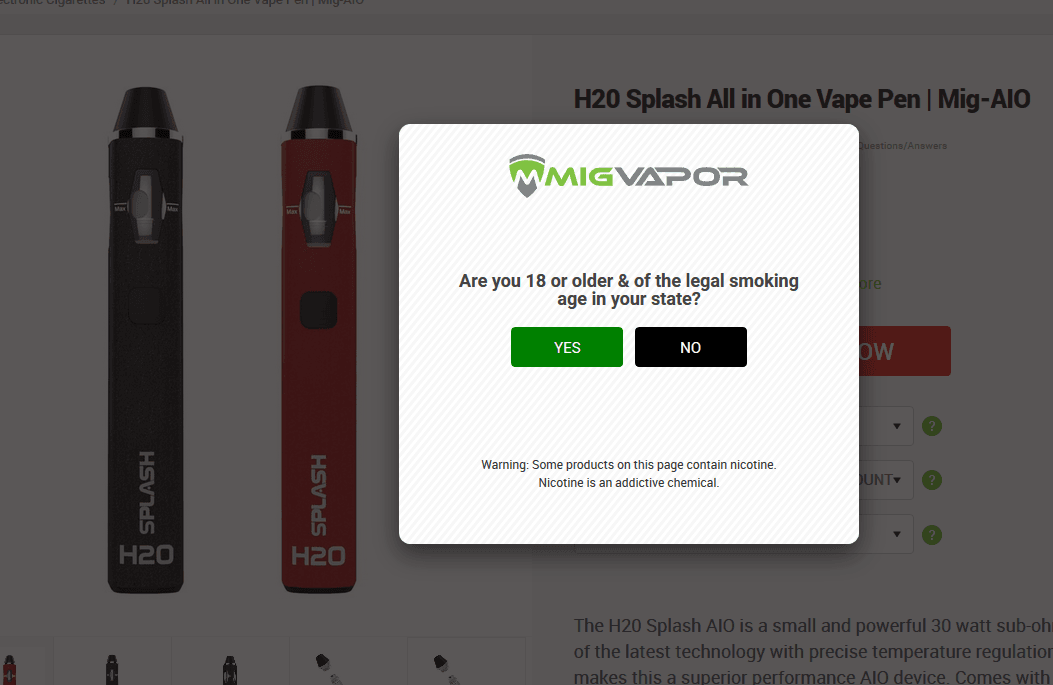
Step Six: Begin the Purchase
To begin buying the vape, choose what to include in the order from the drop-down lists below (highlighted in green). Next, click or tap on “BUY NOW”, pictured below.
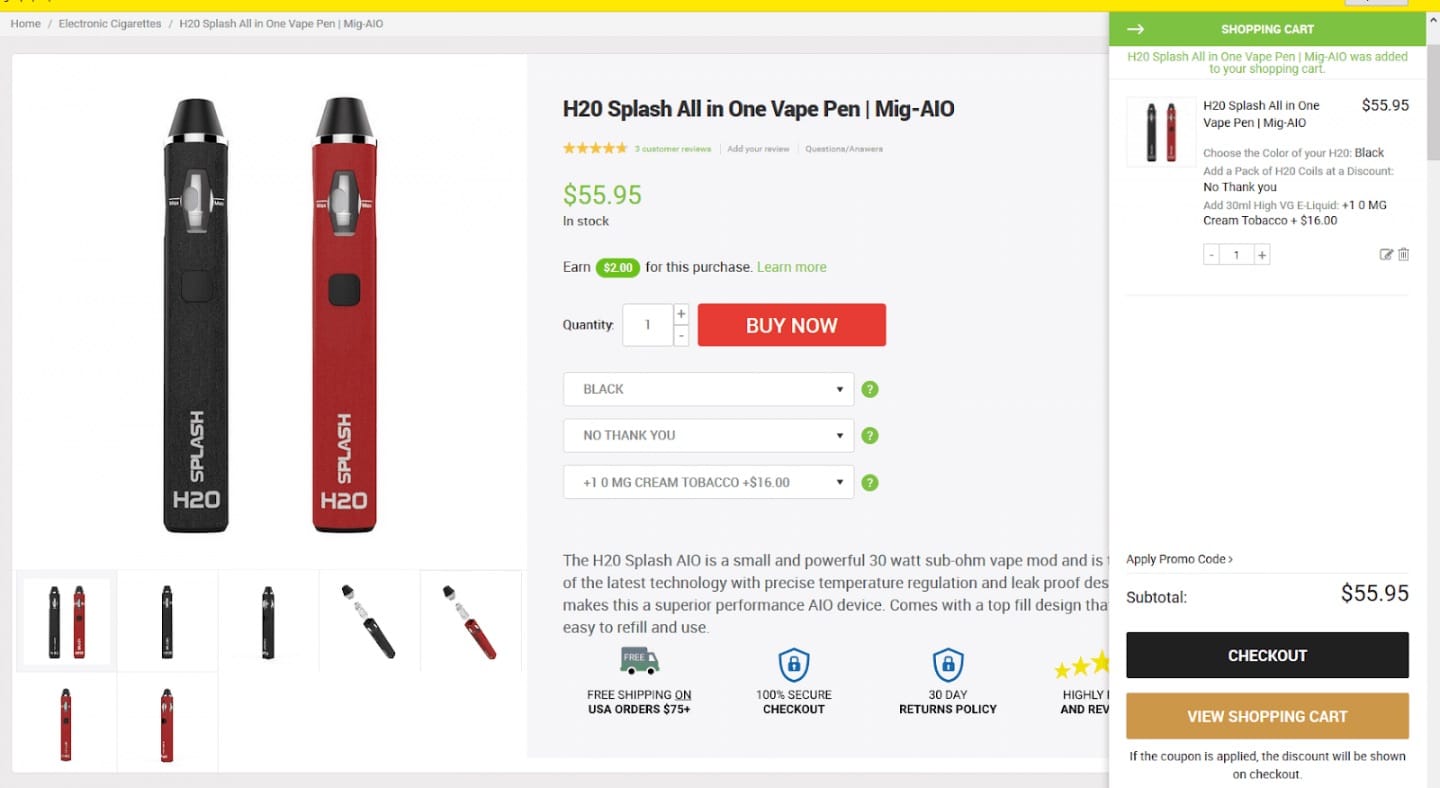
Step Seven: Confirm the Transaction
Once the product is chosen, the shopping cart will pop up on the right hand side of the screen, as shown in the following image. Click on “CHECKOUT” to continue.
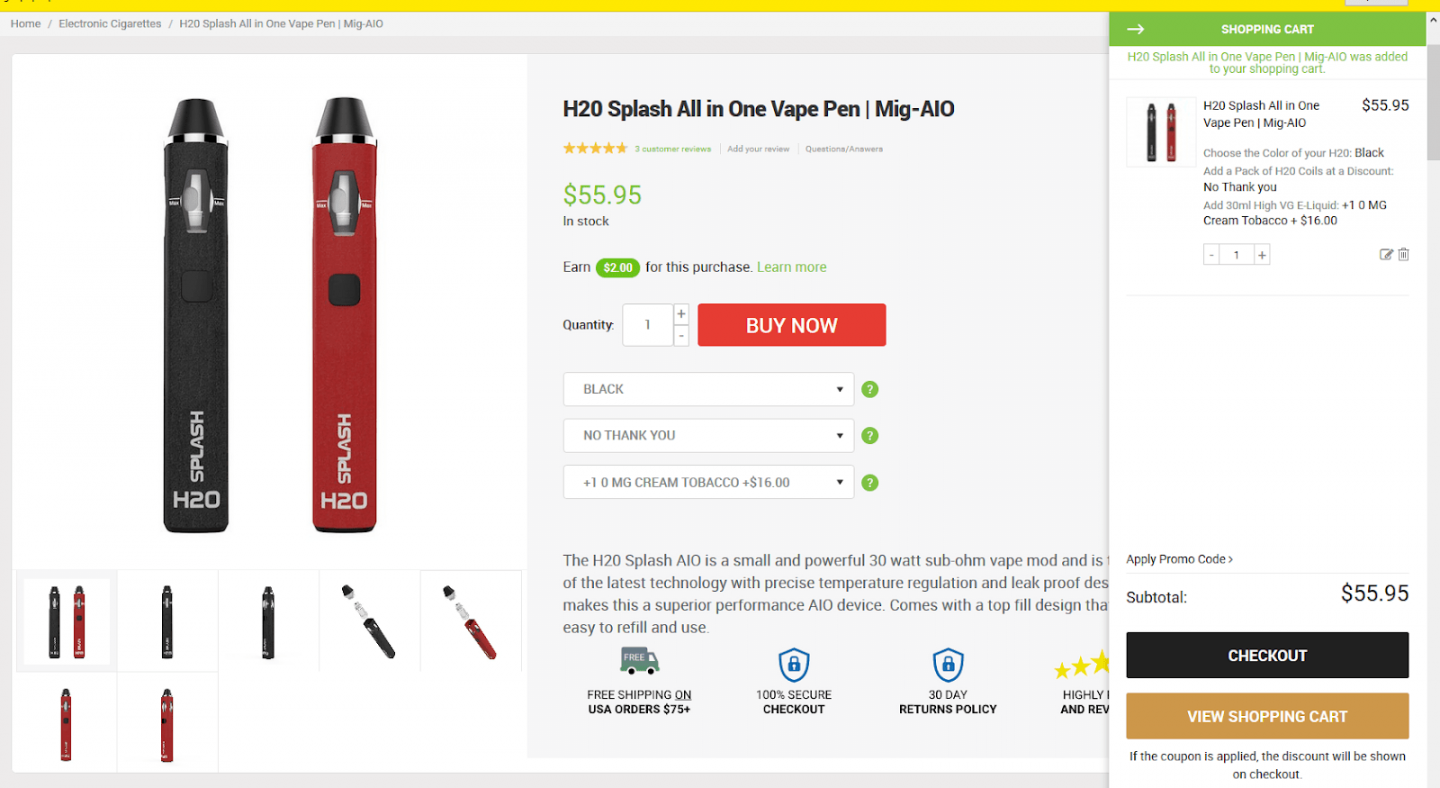
Step Eight: Enter the Required Information
The screen below shows a variety of fields. Enter the shipping and payment details (highlighted in green) in the boxes provided.
The Mig Vapor discount should reflect in the order (highlighted in red). Verify that it there and click “PLACE YOUR ORDER”.

10% off coupon
Save 10% off to order your Mig Vapor with our exclusive coupon! Click Reveal Code button and go to the official Mig Vapor website to get 10% off your vape kit!
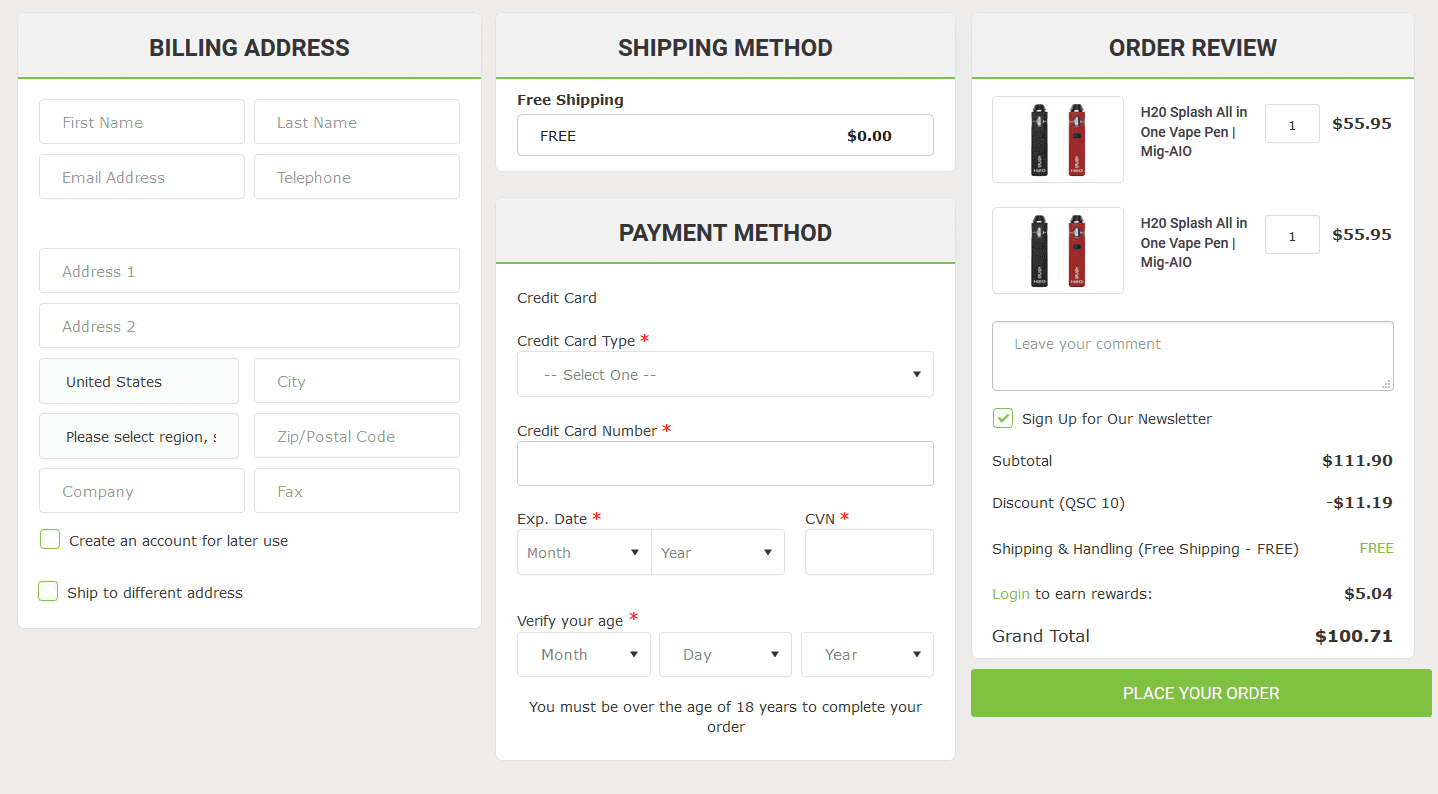
At this point, the item will be charged to the chosen credit card, minus 10% offered by Vaping Daily.
As you can see, all these steps are very easy to follow. Just use your mobile phone or desktop to get Mig Vapor discount code. Vaping Daily usually offers various discounts so be sure to keep checking back our website not to miss the chance to get a new promo code.


Comments
Leave a comment